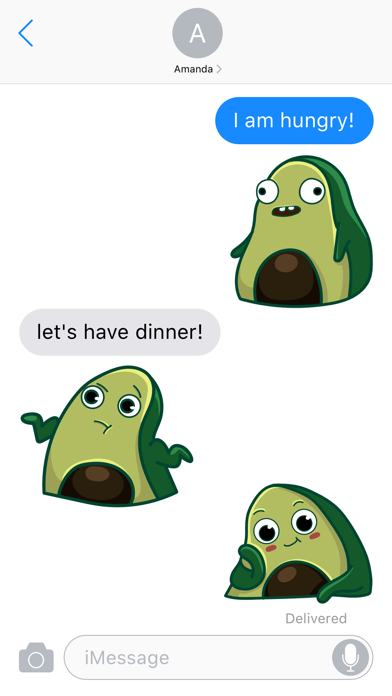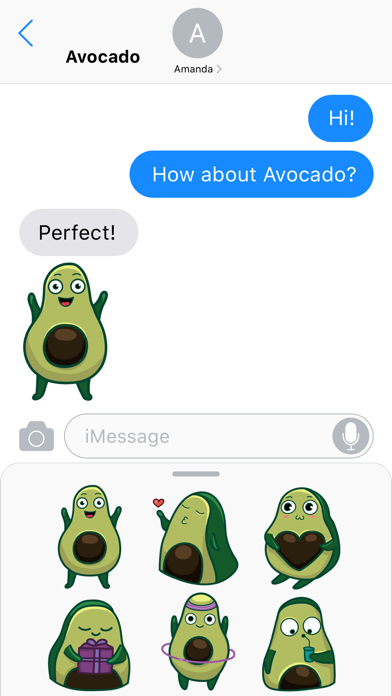24 cutes avocado stickers in 1 pack.
Install and use stickers directly in iMessage.
How to use stickers:
- Launch iMessage from your home screen;
- Tap on the arrow symbol to the left of the text space;
- Tap on the App Store icon;
- Tap on the icon that shows 4 dots on the bottom left;
- Next, tap on the + symbol - this will take you to the App Store;
- Tap on the "Manage" tap;
- Search for the "Avocado King" app and make sure the toggle is set to green;
- Avocado Stickers will now be ready to use - dont forget they wont appear on your home screen but the iMessage app drawer.
Tap to send, or touch and hold to layer stickers over text bubbles, photos, videos, and even other stickers!
Terms of service: https://getmysticker.com/terms-of-service
Privacy policy: https://getmysticker.com/privacy-policy
Contact us: [email protected]